I Washed My SD Card
Shot some pictures, laundered the memory, tried to download the pictures. Here’s what happened.
I washed my SD card. Like, submerged in soapy water, agitated, spin, rinse, spin. Then—not to bury the lede—I put it through the dryer too.
This was unintentional.
Did the card, and more importantly the images contained therein, survive? Well, I’ll tell you. But first…
It’s surprising this doesn’t happen more often, actually, given my very deliberate and strange media management system. My camera-to-computer workflow goes like this:
SD card goes into camera. Specifically, into slot 2. Slot 1 is occupied by a large 256GB card that remains perpetually in there as a semi-permanent backup. Lose data due to a corrupt card one time—which happened to me many years ago—and you’ll perpetually do anything to duplicate those precious dollar signs… Err, those precious image files. So my system, which I strongly recommend, is to get a camera that uses two cards and record every image twice. But I digress.
After a shoot, I take the card out of my camera and place it in my front left pants pocket. 100% of the time it goes in this pocket, unsheathed and unprotected, just floating around in there, amongst loose change and bubblegum wrappers and the lucky bracelet my daughter made for me that I always put in that pocket on days when I have a big shoot. I know.
If for some reason it’s going to be a while before I get back to my computer, I do take the added precaution of slipping the card into my phone case between the credit cards and the driver’s license. For security.
Once I’m at my desk, the card comes out of the pocket and, ideally, directly into the computer. Sometimes it sits briefly to the left of my keyboard—never to the right, never behind, sometimes in front—prior to downloading. (If I shot two cards, for instance.) Once the transfer is complete, the card comes out of the computer and onto the base of the display, immediately behind the keyboard. This location means “downloaded” according to my scientific method, so I know the card is free to be formatted and reused. Though I don’t format cards at this point, or even when they go back in the camera. I generally leave the images on the card for a while as a sort of superfluous backup, just in case. I backup the backup to my backup, with the least effort possible.
This genius and absolutely foolproof system has served me well for many years, and I hesitate to change it because at this point it’s all muscle memory. I don’t have to think about it any more.
It does have some flaws, if I’m honest. Like the other day when I put the front left pocket SD card through the washer and dryer.
Before I go any further I’d like you to pause and formulate an expectation about what happened to the images. I put an SD card in my jeans, and then put those jeans through the washer and dryer. Did the card hold up, continue functioning, and retain the images?
Yes it did. It was totally fine and had I not seen the card come out of the laundry I never would’ve known. No corrosion, no visible damage, and most importantly, it mounted to the computer just fine. All the folders and files were perfectly intact.
I determined this to be a consequence—and major benefit—of solid state memory. No moving parts to break or rust or corrode, so once the water was out of the card it worked just fine.
That’s why I recommend putting your SD cards through the dryer if you get them wet. Heard it here first.
It did make me wonder, though: just how robust are these tiny devices? I’ve been using the same handful of SD cards for several years without any trouble. What a great investment! In a world of disposable everything, SD cards are the gear that keeps on giving.
Still, I wondered if my laundry experience was the exception or the rule. So I reached out to SanDisk—my preferred brand and the maker of the card I put through the laundry—to find out if the company had an official stance on exactly what kind of beating SD cards can take.
Jeff Tsujimoto, Senior Director of Product Management at Western Digital (maker of SanDisk flash media) told me they do actually design and test their cards to survive falls from glaciers, plunges into oceans, and morons washing their cards in the laundry.
“Our memory cards are built to withstand harsh conditions,” Tsujimoto said, “including being tested to withstand up to 72 hours in one meter of salt- or freshwater thanks to its IEC 529 IPX7 rating.”
You knew it was gonna be the IEC 529 IPX7 rating, didn’t you?
IP ratings are the International Electrotechnical Commission's way of classifying the resistance of an enclosure against the intrusion of dust and liquids. Ingress protection. IP rating. Makes sense.
An IP rating of zero is bad, offering no protection. A rating of one can handle drops of water falling from one direction. Four means splashproof. Seven, like the SD card I washed, can withstand temporary submersion. Level eight can stay underwater longer, while nine—the best protection—can handle high pressure and high temperatures too. Frankly, I’d say my SD card exceeded its level seven standard.
All that said, Mr. Tsujimoto couldn’t guarantee my card would continue to function correctly, so he advised that I backup the data using a 3-2-1 backup strategy: “At least three copies of your data, two copies on site and one copy off site.” Good idea. I tend to fall short when it comes to the off-site portion.
I have taken this SD card out of the rotation for the time being, though I’m fairly certain it’s fine. That’s not the kind of thing to hang a big job on—”It’s probably okay!”—so I’ll continue with my duplicate-cards-capturing-duplicate-files approach, using dirty, unwashed memory.
I also asked Mr. Tsujimoto, assuming I don’t continue laundering my equipment, how long should I expect an SD card to last? Do they wear out even though there’s no moving parts?
“It’s difficult to estimate the life expectancy of a memory card,” he said, “which is why we recommend the 3-2-1 backup strategy. We develop and test our cards for various consumer use cases and needs. SanDisk High Endurance cards are for continuous video recording, SanDisk Extreme and Extreme PRO cards are for high-performance needs, like 4K and higher recording. If you see physical damage to the card, or if your card is not performing at optimal level, we recommend replacing it.”
These cards are not permanent. They do have finite lifespan of read/write cycles—but in practice this means hundreds of thousands if not millions of shots. Best practice would probably be to periodically retire old cards. Sony even offers a downloadable application to check the integrity of its SD cards. (Download it here.) I will confess, the cynic in me is a little dubious about asking a company that sells SD cards if they think I need a new SD card.
I did learn during this investigative process that there’s such a thing as an “industrial grade” memory card. These are designed to withstand more abuse—such as vibration, high temperatures, and other issues that can present themselves in harsh conditions.
I also learned that it’s best practice not to use flash media (like SD cards) for long term storage. I don’t know anyone who archives on SD cards, but I could see an amateur slowly filling up a high-capacity card over the course of years, never questioning the long term viability of their media. If cards don’t have occasional read/write cycles—once a year at least—they are prone to data loss.
It’s also important to format cards in camera rather than in the computer. I’ve heard this before, but never knew if it was a myth or had a basis in fact. Turns out yes, according to SanDisk, if you format your SD cards in the computer they are more susceptible to data loss. Format in camera.
Lastly, I know most of my fellow photographers transfer to the computer via card reader rather than connecting the camera because it’s faster. But I was surprised to learn SanDisk considers this safer, too. Downloading by connecting the camera via cable is slower and more prone to corrupt files, so avoid it when possible.
Back in the early days of digital my cameras used CF cards and corrupt files were fairly common. The technology improved and corrupt files became a rarity, but it wasn’t until I switched to SD that my data became secure and corrupt files largely a thing of the past. It’s impressive, really. I’ve shot millions of images across a half dozen cards, and they just keep plugging along.
That said, maybe don’t wash them in the laundry.
For more information about SanDisk memory cards, specifically relating to their build quality and durability, visit the Western Digital website.
Since we’re on a roll with SD cards…
Sony has introduced Tough memory cards. The SF-G “Tough” series is built to be, you guessed it, less weak. These cards are more durable thanks to one-piece, molded resin construction and the removal of the weak points on typical SD cards—the fragile connector ribs and the write-protect switch. Ultrafast write speed up to nearly 300Mb/s, too. Serious cards for serious photographers—or those with a penchant for washing their gear.
Samsung revamped its PRO Plus memory cards this spring. Now available up to 512GB with read speeds up to 180Mb/s and write speeds up to 130Mb/s. Pretty affordable cards that might be ideal for photographers who want fast enough cards from a reliable memory maker. ($38 for a 256GB card.) Preferred wash temperature unknown.
SanDisk upped the maximum capacity of its Extreme PRO UHS-II SDXC cards to 1TB. For $450 you can get superfast read and dang fast write speeds (280 and 150Mb/s, respectively) in a massive card. (I once owned an IBM Microdrive that cost this much in 2002 and held just 340 megabytes. This whole Moore’s Law thing is wild.) Buy it here at B&H. Or not. I don’t care where you buy it, but if you value a camera store in your area you should probably make an effort to shop there when possible. Pay a little premium for their expertise and for employing a person you can stand in front of IRL.
One last thing. If you’re on a quest to find the biggest SD cards you can, you’re going to get shown a lot of Micro SD cards. At some point you’ll get the brilliant idea to stick one of those suckers—like a big 2TB model—into an SD card adapter. These adapters often come with the Micro SD card, in fact. But resist this temptation. Using a Micro SD card and adapter in a camera designed for a full SD card is a recipe for corrupt files and lost photos. So stick with the small cards we’re stuck with, like the 1TB SanDisk card above.
Good News for a Change
Since I’ve painted myself into a corner and now have to continue covering the goings on in the photo publishing world (if only I’d quit before the recent lawsuit!) I figured I should update you with some good news. A buyer has been found, not for my former Madavor photo magazines, but for DPReview—a much beloved website with a rabid fanbase. It is a great site, especially if you’re a gearhead.
Contrary to the 1,800 words above, I’m not particularly interested in equipment. I’ve often thought it would be fun to make a parody magazine called “The Camera-ist” because so much of camera review culture just fetishizes equipment and seems to forget about the non-technical aspects of photography.
But I’m not throwing stones. I, too, like the occasional gear review. And DPReview is the best at it.
A website called Gear Patrol, which is a publisher of all manner of product reviews (from electric trucks to housewares and tablets) has purchased DPReview. It seems like a great fit and I’m glad to know the site will live on.











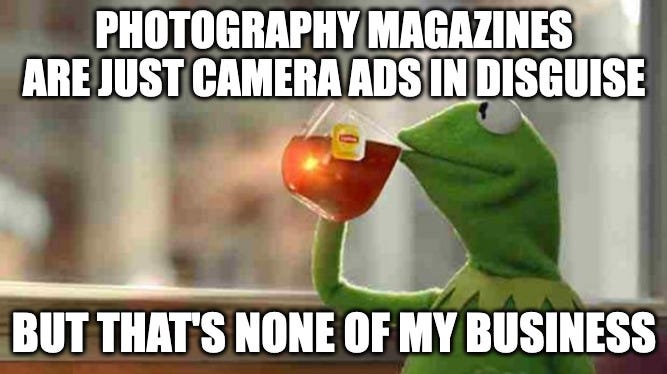
I have washed my SD cards...Sandisk...no problems and I still use them. It was an accident.